Shopping on Yeloly is completely safe, fast and convenient. Yeloly is committed to providing you with a seamless and secure shopping experience. To make your purchasing process as convenient as possible, we offer a variety of payment options designed to suit your preferences. Here’s an overview of the payment methods you can use at Yeloly:
1. Credit/Debit Card
We accept payment from these credit cards: Visa, Mastercard, Discover, Diners club, Amercian Express.The credit card companies listed above are the most commonly used credit cards on this website. Do not worry if your credit card company is not listed, we encourage you to go ahead and make the purchase.
Please note that Yeloly does not collect your credit/debit card number or personal information when you make a payment. For questions regarding your transactions on our site, please consult your card-issuing bank for information.
2. Paypal
PayPal is secure and efficient way for shopping online. It store your credit card and billing information in your PayPal account, thereby eliminating the need to enter your info again and agin in different stores. If you select PayPal as your method of payment on the payment page, you will be taken to PayPal website to input the transaction financial details. Once you confirm your payment in PayPal, you will be redirected back to Yeloly.com.
In this guide, we will provide you with an overview of PayPal and its various payment options.
PayPal balance
You can use your PayPal balance to make payments. When you receive payments from others or add funds to your account, your balance will increase, and you can use it to pay for goods and services online.
Linked bank account
You can link your bank account to your PayPal account and use it as a funding source for your transactions. This way, when you make a payment, the funds will be automatically withdrawn from your bank account.
Credit and debit cards
You can link your credit or debit cards to your PayPal account and use them as a funding source for your transactions. PayPal accepts various card types, including Visa, Mastercard, American Express, and Discover.
PayPal guest checkout
You don’t necessarily need a PayPal account to make payments with a credit or debit card. PayPal Guest Checkout allows you to enter your card details directly without logging into a PayPal account, providing convenience and security for your transactions.
How Do We Keep Your Payment Secure?
1. We use a reputable and secure payment gateway that is certified by PCI DSS (Payment Card Industry Data Security Standard). This will ensure that all payment transactions are encrypted and protected against unauthorized access.
2. Secure Sockets Layer (SSL) certificate is a security protocol that encrypts the data transfer between the web server and the browser. yeloly.com has an SSL certificate. Your personal and financial information is being transmitted securely.
3. We take data privacy seriously and always protect your personal information.
When purchasing on yeloly.com, you will be offered the following secure payment methods. Please email us (service@yeloly.com) with your payment problem if anything doesn’t work for you.
Why Does My Payment Fail?
There could be several different reasons you’re seeing a decline error message or your payment won’t go through.
Your Credit Card or Debit Card issues (such as an invalid card, expired card, the amount exceeds, the card is disabled, etc.)
Your Credit Card or Debit Card issues with International transactions (Ensure the buyer credit cards and debit cards are allowed to buy online from overseas merchants)
If you are receiving a receipt error for a PayPal order then likely there is an issue with your PayPal funding source. Please contact PayPal.com support for more information.
Credit cards or billing address info. does not match that on file with the bank.(such as expired credit card, card number, billing zip code, CVV/CVC)
Please double check the credit card information you have entered and make sure your billing address matches this information exactly. If this is the case, you should contact your bank for additional assistance.